Recently, I shared how my previous planning system totally collapsed in my post How to Plan When Life is Chaotic.
My replacement method of using only a calendar and a daily “Must Do” list was great for getting myself back on track. But since I kept my emergency daily todo list in my composition notebook, it kept getting buried under all of the book notes and project ideas I would scribble into the same notebook.
After a few weeks of putting up with this, I realized that I was ready to build something more permanent. I don’t like the “I can’t find my plans” feeling.

That’s one of the reasons why Bullet Journaling doesn’t work for me. I have a hard time finding my todos among all those notes about other things. Tabs do help, but it’s still harder than I would like it to be.
For some direction for building my new planner, I turned to the Zen to Done method by Leo Babauta, which happens to be the backbone of my book How I Learned to Plan as an INFP.
Revisiting Zen to Done reminded me that planning is a habit that takes time to build. And like many habits, it can fall apart and need rebuilding. Right now, I’m still rebuilding my planning habit.
But it only took me two days to set up a personal system that is simple and works well. I hope what I share in this post could help you to do the same if you find yourself in a similar situation.
Inbox & Capture
The first thing I did was schedule a time to process inboxes every day. I created a simple habit tracker to keep me accountable.
![]()
Will I keep up with marking out the days? I doubt it. I have a bad history with habit trackers. But usually, after a week I can remember to do stuff without much prompting.
Inboxes include email accounts, mail, papers, and other places where information and messages come into your life.
So here are the inboxes I had to deal with:
- Email (Thunderbird is great for consolidating multiple email inboxes)
- Composition notebook (Book notes, Project ideas, and old to-do lists)
- File system Inbox (I have a designated inbox on my computer for notes I type)
- Downloads folder
Leo recommends condensing your inboxes to less than 7.
Processing my emails wasn’t that hard because I had previously done a lot of work on this (See my post on Reducing Email Anxiety).
After processing the inboxes that I already had, it was time to add a new inbox: a daily note and task capture method.
Create a Capture Method
Leo recommends going analog for capturing, mainly because it helps with memory. Although I find digital capturing more exciting, I realized that with my executive functioning challenges, I need to go for all the memory that I can get.
There’s a reason why many people say that switching to analog Bullet Journaling changed their lives.
So I decided to use a simple 4x6 sticky note pad to get started. This worked well enough for jotting down thoughts and todos during the day. But detailed book notes and project brainstorming still went into my composition notebook.
As I captured notes and tasks throughout the day, I used Bullet Journal style signifiers. This made it easier for me to tell the difference between tasks, notes, and what’s important.
Declutter the Capture
On day two during my scheduled inbox processing time, I read through the stuff I captured. I saved the tasks and notes that were urgent, needed, or sparked joy.
I typed up the notes I decided to save into the note-taking app on my computer (Which is currently, Obsidian). I mainly typed the notes that were a sentence or two. For pages of handwritten notes, I scanned them and then added them to my note-taking app.
As for tasks, I copied them to a Master Task list, or what I like to call a Reminders list. Since I was starting with nothing, I simply titled another sticky Master Tasks and copied what I wanted to save there.
Then I threw away all the sticky pages I used for capturing that day since I had processed all the information on them and no longer needed to save them.
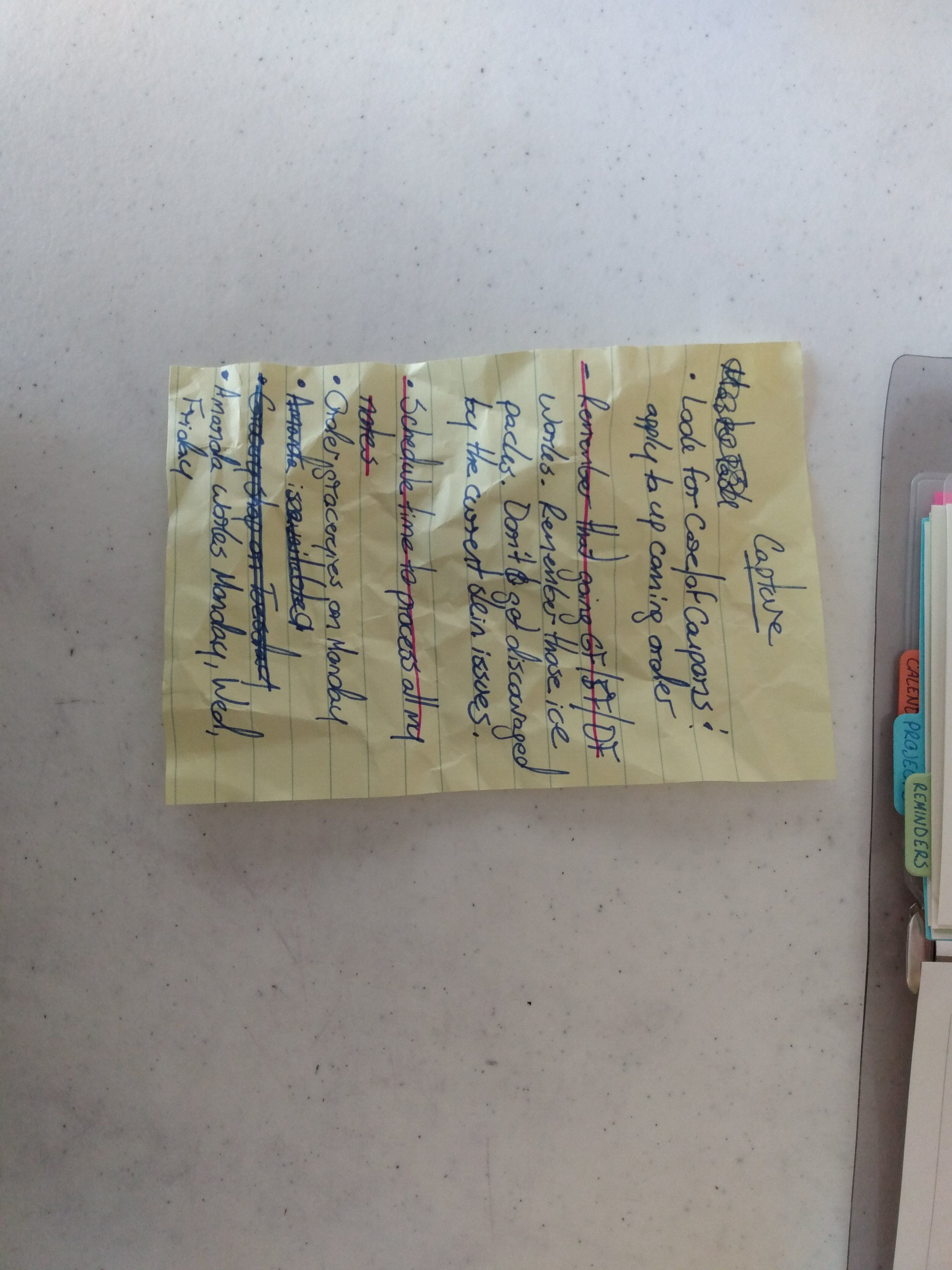
Capturing this way helped me to hold on to tasks and notes as soon as they came to mind. But decluttering helped me to only keep what mattered.
One Sticky Note Becomes Many
Also on day two, I saw that one list for all tasks wasn’t going to work, so I divided that list into time periods:
- Today
- Next 7 days/This Week
- This Month
- Next Month
- Whenever
- Sparks Joy (For things that are not urgent, but are personally meaningful to me. Like on this list I have books that I want to finish reading)
- Reoccurring
- Future Log (of Bullet Journal Fame)
As you see, my one Reminders list became multiple time-oriented lists.
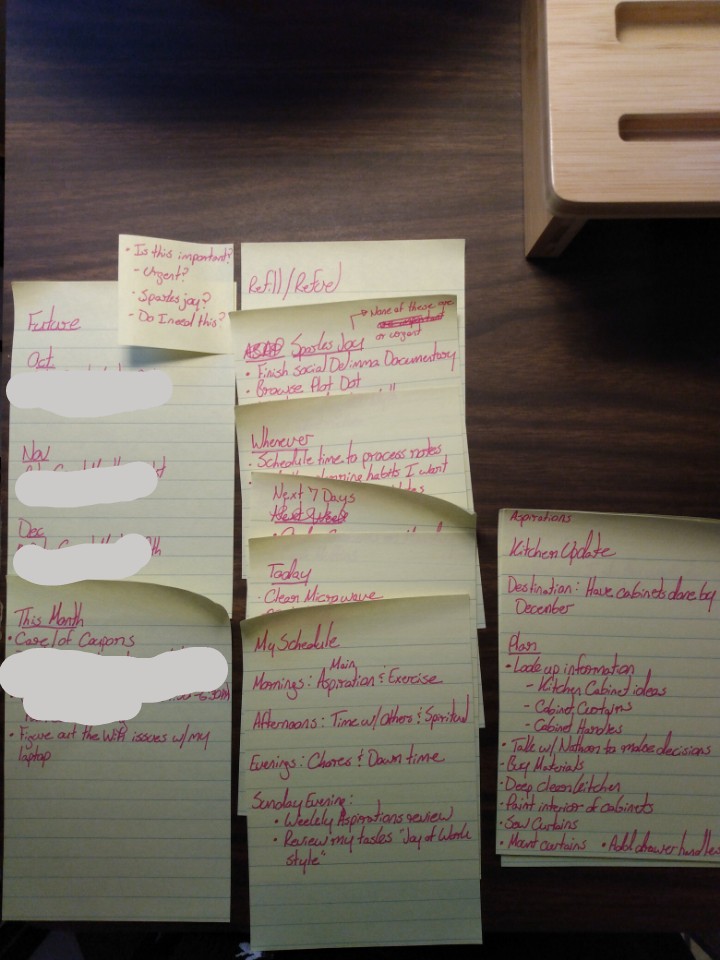
My current projects/goals also became their own lists.
This part of the process was the most exciting because transforming my one Reminders list into a collection of Reminders lists was the moment this planning method became uniquely me.
Another person may have been totally okay with having all of their tasks on one main list. Someone else may have decided to divide up this list by task priority.
The way I view my life influenced how I divided things up. I just went with what made sense to me.
So if you’re trying this out, think about what makes the most sense to you. What information do you need for your tasks? Is it more important for you to know the time tasks need to be done or the urgency? Or is the context more important (for example, home, work, etc…)?
Let’s Create a Planner!
From day one, I was thinking about what kind of planner I needed for my current life. But after things started looking like this, I decided to take action.
In the past, I had relied on Workflowy for every step of this process, from capture to organizing tasks and notes.
Unfortunately, with the recent updates to the app, the performance speed has taken a hit. And for me, speed is very important. With Workflowy no longer being able to load as quickly as my brain–especially on the mobile app–it became less useful to me (I had the same issue with Evernote).
Another unfortunate reality is that hackers like to target online note-taking apps. A few days ago, a hacker used my identity to log in to an old account for a note-taking service that I no longer use (fortunately, the only notes there were self-care and motivational memes I had saved from Pinterest that featured adorable sea creatures. I hope now the hacker has better self-esteem.)
These apps are treasure troves of personal information. I know for a while I had Workflowy managing my entire life, even the more private areas of it.
So with this in mind, I migrated to Obsidian for my note-taking. However, when it came to planning, I needed something new.
My needs:
- Very portable and rugged
- Visible (By visible I mean easy to keep in front of my face)
- Fast and easy to access.
- Analog (I decided to stick with analog since my capture method is analog)
- Allows me to easily dispose of my daily captured stuff that I’ve processed.
- Easy to fold-over
I narrowed it down to two things: a discbound notebook or a Filofax style notebook (AKA 6 ring personal planner).
The 6 ring binder won out because it can better handle being in my purse. My fold-over requirement helped me to go for a binder with a flexible PVC cover.
So I ordered the goods and transferred my collection of sticky lists to the Filofax. I copied each list to a new page.
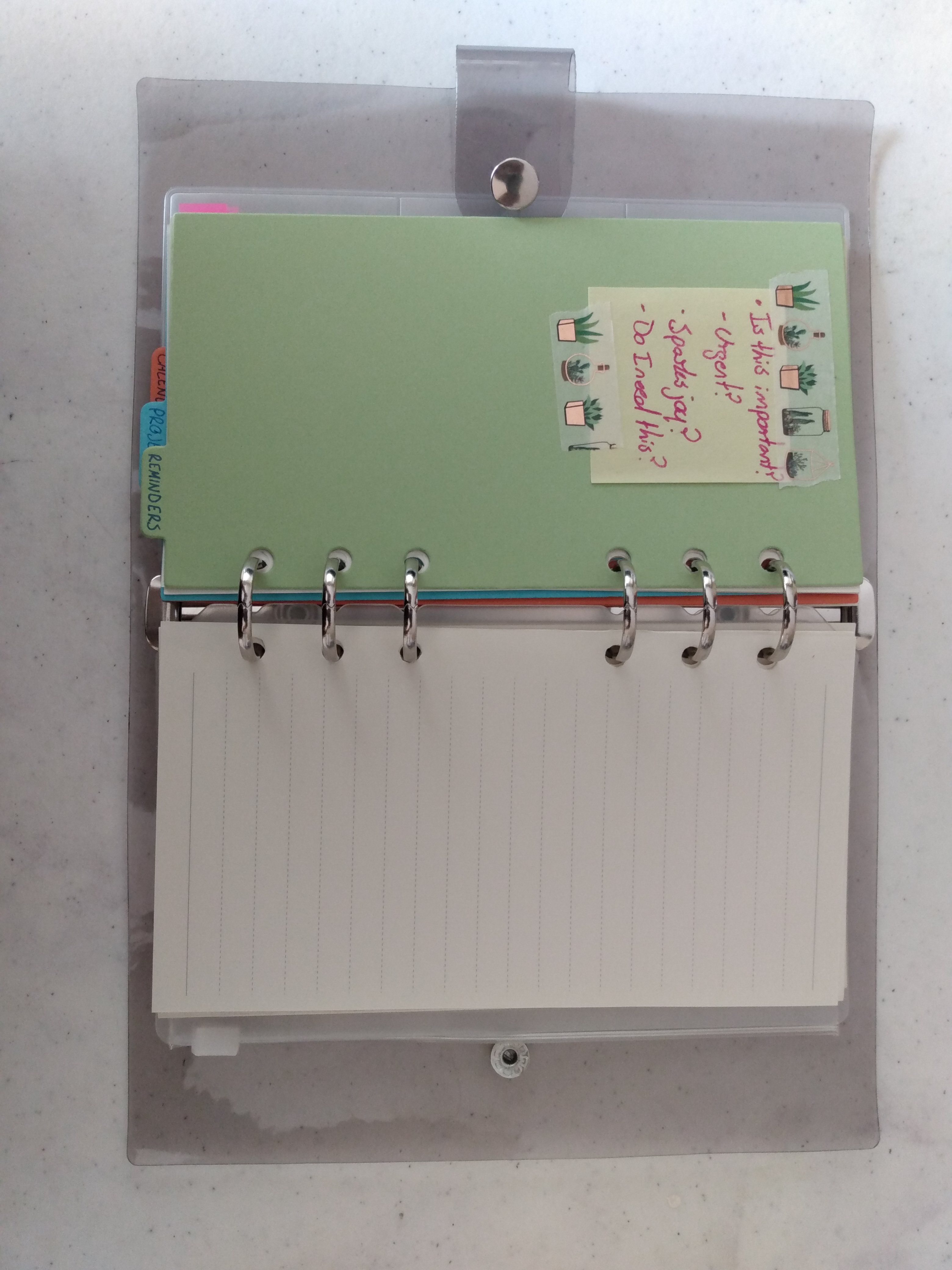
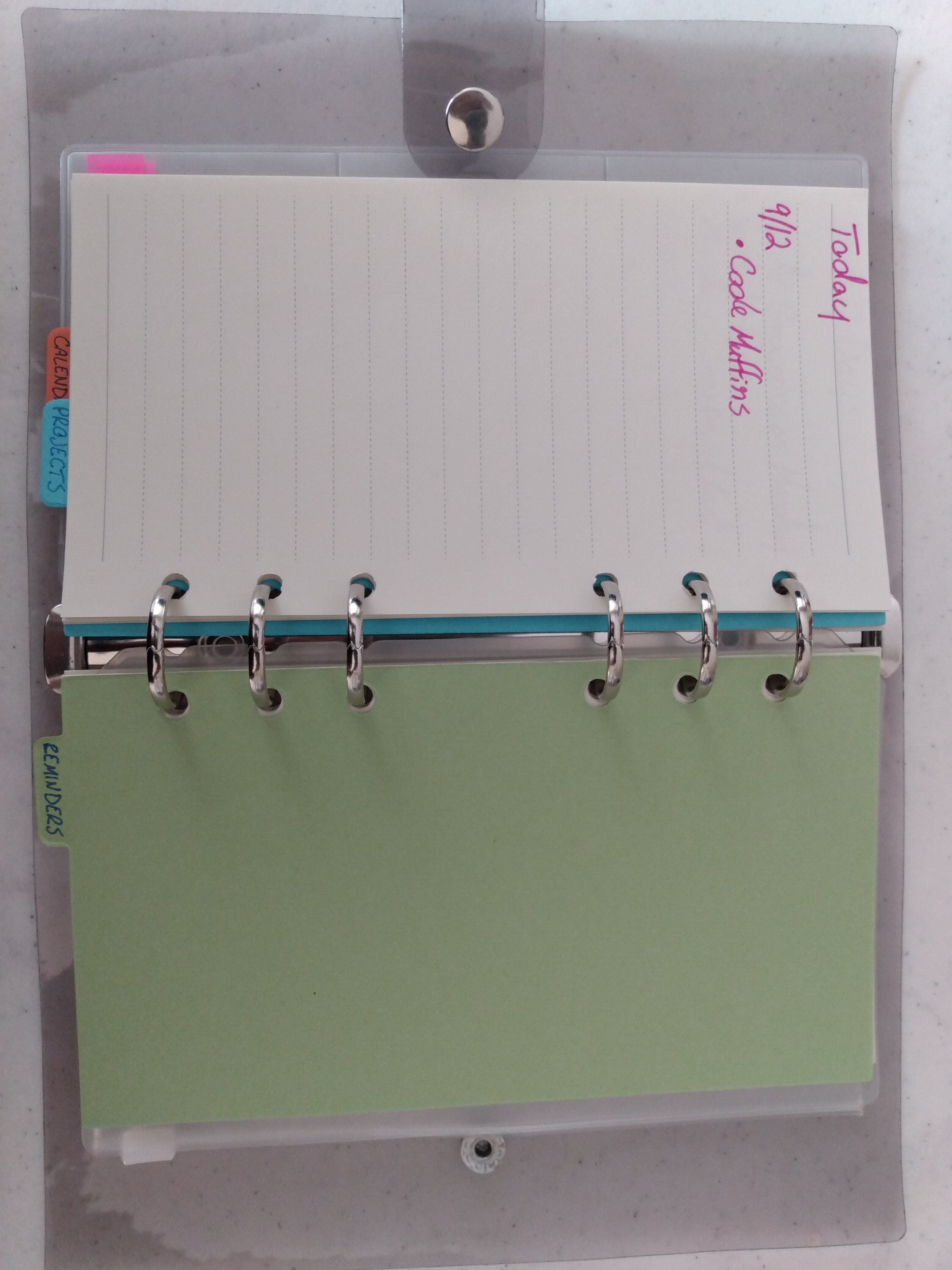
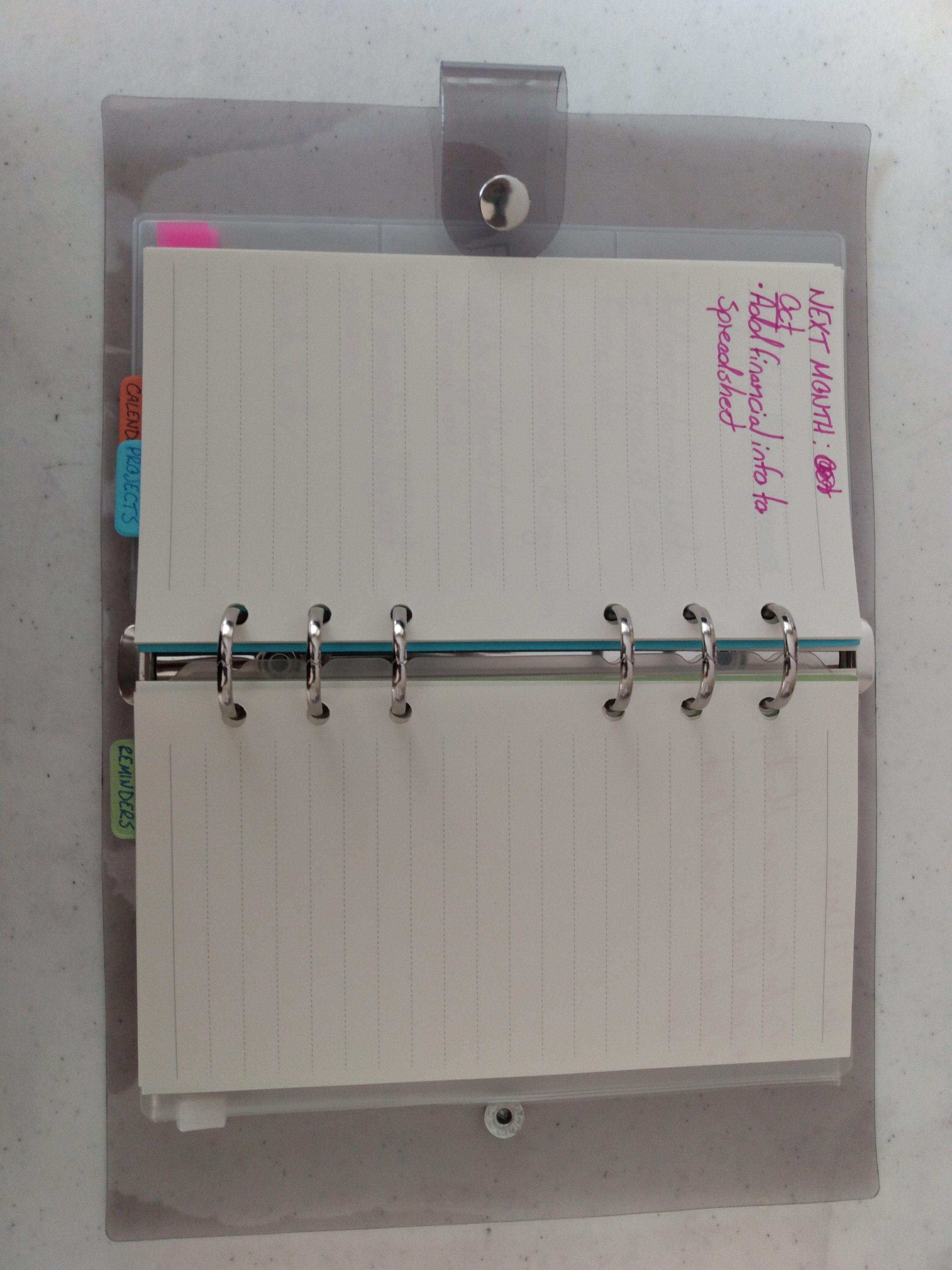
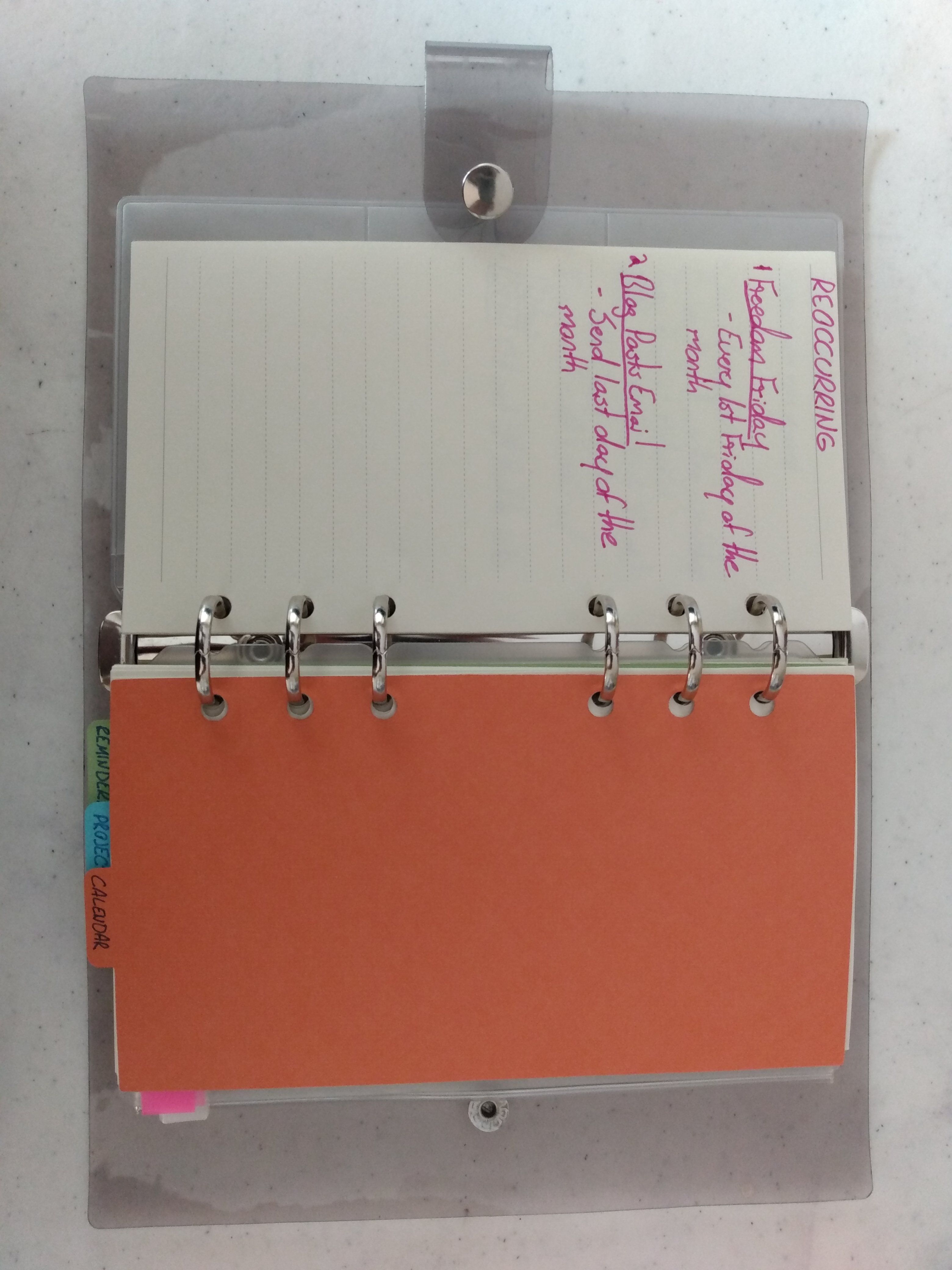
These aren’t all the lists, but you get the general idea. (As a side note, I configured this notebook for left-handed use. I was surprised by how comfortable it is to start a new sheet on the left side instead of the right.)
Other Additions
Along with copying all of my lists to the Filofax, I also created a Bullet Journal style monthly calendar.
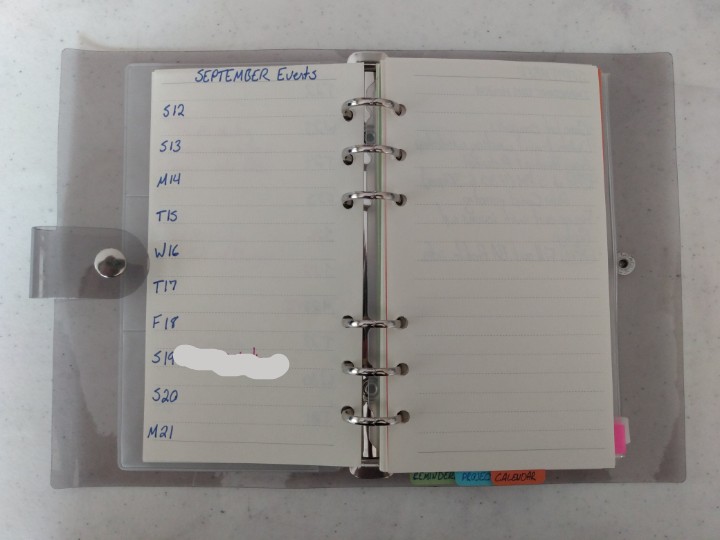
I ended up sectioning my lists with dividers like this:
Reminders Section
- Today
- Next 7 days/This Week
- This Month
- Next Month
- Whenever
- Sparks Joy (For things that are not urgent, but are personally meaningful to me. Like on this list I have books that I want to finish reading)
Projects Section
- Project Related To-do lists
Calendars Section
- Reoccurring
- Monthly Calendar
- Future Log (of Bullet Journal Fame)
At the front of my binder, I have a stack of blank pages for capturing. They’re technically not in a section.
As I’ve been using this planner for the past week, it’s changed a bit. For one thing, I ended up letting go of the This Month list and moved all tasks from it to the Next 7 Days/This Week list. I’m finding that my Next 7 Days list is becoming a running log of things that must get done soon, but that doesn’t need to be done today.
I also merged my Sparks Joy list with my Whenever list. I use the inspiration Bujo signifier (I like to use a heart symbol) for tasks that spark joy.
What About Notes?
I’m not worried about keeping notes in this planner because the notes I save are synced from my computer to my phone.
There may be a few notes I keep handy here and there, but that remains to be seen. If I decide to add notes, I plan on keeping them one topic per page and organized in alphabetical order. And of course, these notes are copied from ideas that survived my capture decluttering process. They are things deemed worth saving.
I think my favorite thing about the design of this is that it encourages letting go of notes that are not needed. And ripping pages out of a Filofax is dramatic and crazy satisfying.
The Future
I think over the next month I’m going to see the biggest changes in the way I use this planner to manage projects and goals. After using this system for a month, I would like to do a short walk-through video of it to share how I use it in more detail.
So if you’re facing a planning meltdown, I hope this post helps you to get from just making it each day to creating a new way to plan that fits the latest state of your life.